Have you ever thought about what it’s like to work with you, from your client’s perspective?
From the first email, to the content revisions, to your invoicing and hand-off package, have you thought about how your clients experience working with you, whether they are delighted or inspired, frustrated or confused?
Often designers don’t realize how their communication throughout a project impacts their client’s experience. And client experience is the one thing you have to get right, because business is all about people, and you can’t build a business from unhappy clients! Delight your clients, and not only will they return, but they’ll tell their friends.
All designers experience hiccups at some point in the design process; it’s inevitable. They don’t teach this stuff in design school after all!
One way to differentiate yourself in a crowded market is to strategically and thoughtfully craft your client’s experience of working with you.
You have to design the experience of working with you, just as you would design a website.
In my program, Digital Strategy School, each designer (or developer) takes a good hard look at their process, from the first client contact, to final sign off, and maps it out.
From this process, some designers realize that they don’t really have a set process. Others notice glaring omissions or opportunities.
- Having trouble getting sign-off on final mockups?
- Have trouble getting your proposals approved?
- Are you sending 10 emails back and forth before getting a client’s approval to begin a project, or to get your first payment?
- Do you projects grow in scope throughout the process, leaving you underpaid and resentful?
- Are you letting your client know what you expect of them during the process (and when)?
That last point is one of the most important. I would venture to bet that most failed projects tend to be a result of not setting expectations for your client.
How can a process map help you see these opportunities?
Let’s take a look at Janessa’s project map:
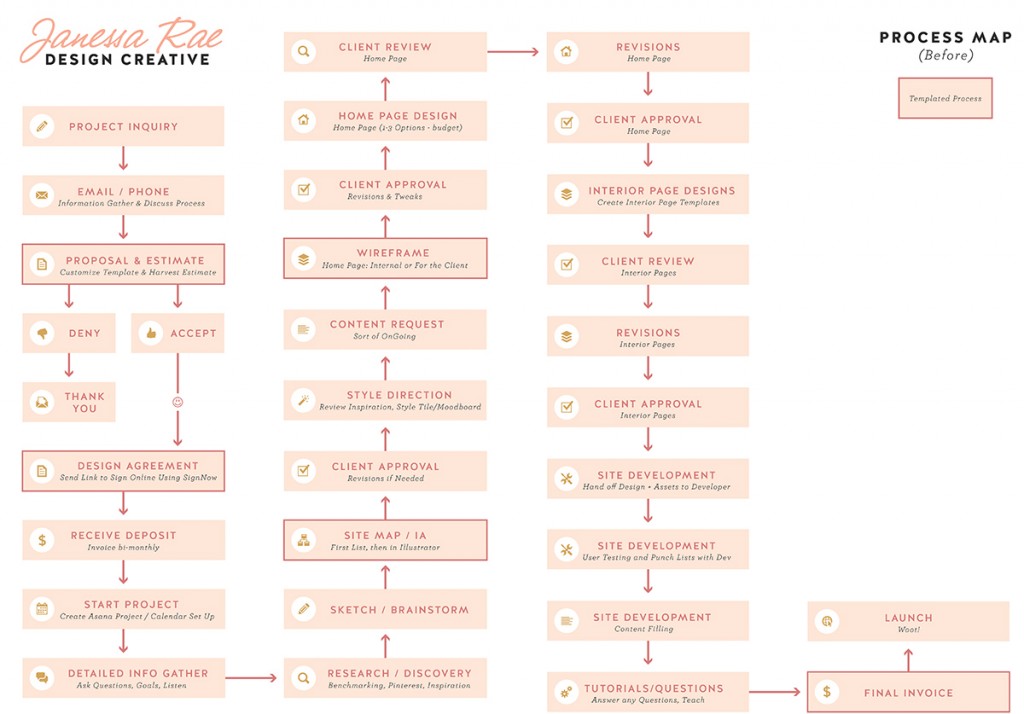
Some of the insights that came out of Janessa’s mapping process included:
- Need to improve client intake process (+ systems)
- Process for client follow-up
- Automation of redundant tasks
- Invoicing process/timing needs refinement
Overall Janessa realized that she needed to streamline and automate tasks that she was doing over and over again, and to develop a solid process for handling each step of the project, to save her time so she can focus on the work she does best. It became clear that a major opportunity was available to set expectations early with a welcome package for her clients, to establish a clear process for invoicing (so that she wasn’t waiting until the very end of a project to receive a large final invoice), and to focus more on the strategy before the project design kicks off. She also realized that by not scheduling on-screen Skype calls, she was missing a huge opportunity to get an accurate feel for her client’s working styles and larger business goals.
Kayla created her map, and realized that she didn’t really have a system:
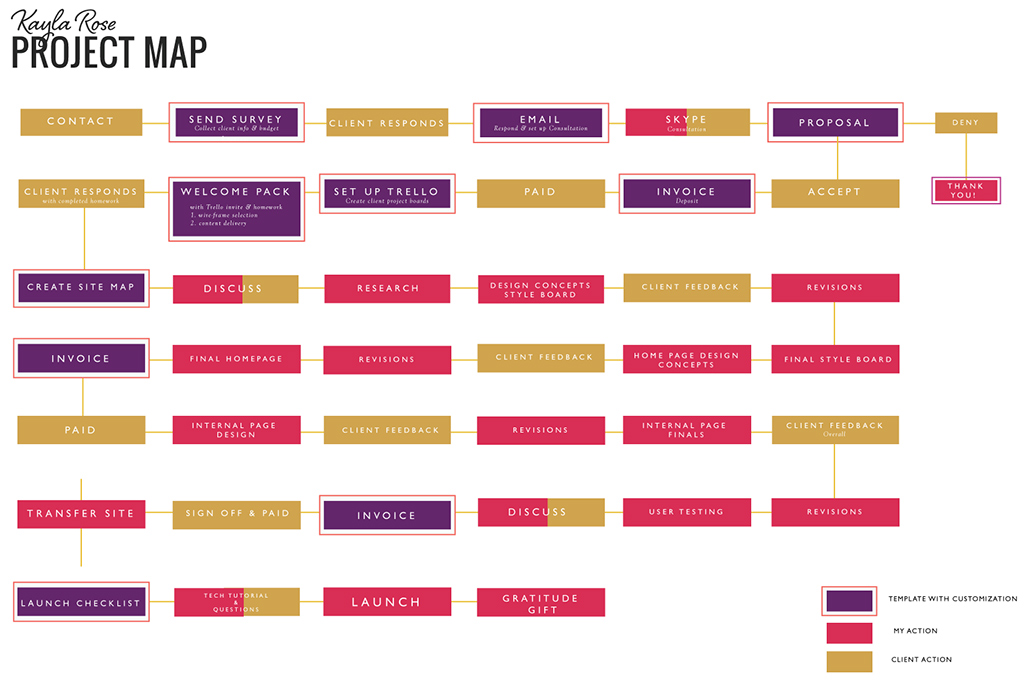
“I was able to see what I was missing and where things went wrong, and to be honest I really had no system whatsoever! I had some natural steps that I took, and a general guideline, but that’s it. Creating this map changed my workflow a ton, and the thing that is great is that I can easily change it up when I see things are jellin’ like I’d like!” – Kayla Rose
Another student developed hers and realized that she hadn’t templated much of her documents (proposals, sitemaps, Basecamp Templates, etc), so she was creating more work for herself with each project. Her chart helped her see where things were falling through the cracks:
The beautiful thing about these maps is how they illustrate that each designer has a unique approach to each project.
How I handle a project will be completely different from another designer, and while there is no right or wrong way to run a project, there are always opportunities to improve our processes.
Refining your process, automating and templating where possible, and setting client expectations from the very beginning (with a beautifully designed welcome document) can create ease for both you and your clients. You waste less time in the drudgery of managing your projects, and can focus on design, strategy, or whichever other part of the project delights you most. You can go that extra mile for your client because you aren’t stressed about much money you’re losing on each project because of wasted time. Take a look at how your client experiences you at each stage of the project. If you are consistently having issues with one particular part of your process, it’s likely time to investigate how you can improve that part of your process. Sometimes it’s a pricing issue, sometimes it’s a scoping issue, and more often than not, it’s a communication issue!
Your client doesn’t know what to expect when working with you, and they aren’t typically approaching you just for wireframes, ux design, or development. What they really want at the end of the day is a business that is more successful because of your work together. So focus on how you educate, enlighten, and inspire your client throughout the process of working with you. Make it easier for them to get their content to you (do you need to recommend a copywriter? Do you need to ask about their commitment to copy in your first discovery meetings? Do you need to help them edit, or suggest some reading?). Find ways to delight them (go out of your way to integrate something for them, or send them a fantastic resource, or even a thank-you gift at the end of your project), and show your appreciation. Word of mouth is the easiest way to build your business, so delight is essential.
It’s a big up-front time investment to look at your process, but you can’t afford not to get your systems in place. Streamlining your process will go a LONG way to helping you reduce your overwhelm! You don’t have to overhaul everything all at once; focus on where you’ll get the highest immediate returns, and then schedule time every week where you tweak your systems. Improve one part of your workflow every week, even if it’s small!
Some of the most common take-aways that the designers realized in the process of creating their maps:
You need to streamline and automate:
- Use a service like Calendly or Schedule Once to book appointments and reduce the back and forth emails.
- Use IFTTT to automate. (I use it to auto-save email attachments to Dropbox, auto-save Instagram photos to Dropbox, and create Evernote notes whenever I favourite tweets, etc)
- Use 1password and save your time/sanity
- Use TextExpander to reduce time spent writing the same thing over and over. (I seriously use this hundreds of times per day!)
- Create a base proposal that you can work from with a variety of projects. Standardize your terms + conditions.
- Create a client welcome package to set expectations and give instructions to your clients
- Create a hand-off document so that your clients know exactly what is and isn’t included in your services after launch
You need to delight:
- Create a beautiful welcome document that educates them about the process, expectations, and even some resources to help them build their business
- Design your proposal as you would design an ebook. We all know the importance of design; first impressions are everything
- Meet your clients face to face or on Skype/Google+ etc. Don’t hide behind email communication!
You want to look at each of the small tasks that make up your projects, but you also want to look at things from a bird’s eye view. Factor in both the overall experience, as well as how each component can contribute to an overall delightful project process. Design the experience of working with you; it’s what sets you apart!
Are you up for the challenge?
- Map out your project process as it currently stands now, and identify where things are slipping through the cracks.
- Commit to spending 30 mins every week to improving at least one part of your process each week.
- Let me know your progress!
BONUS POINTS: Put a time estimate on each of these steps, and check back to see if you’re accurate. You might be surprised how much time you’re spending on unnecessary tasks (and how much unnecessary time you’re adding to your projects!).
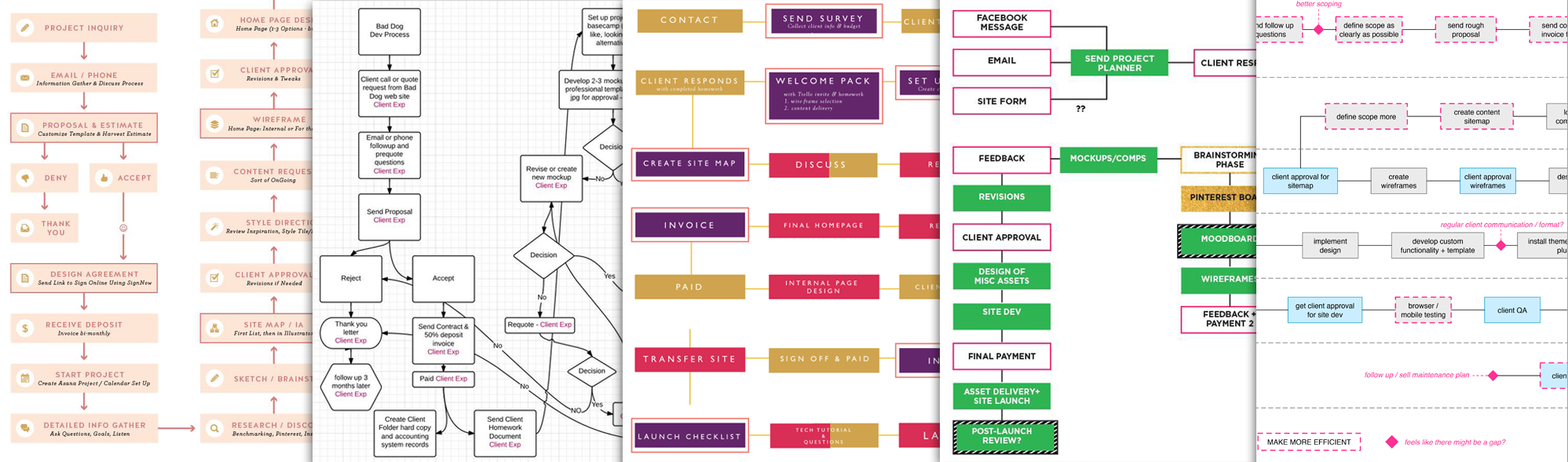
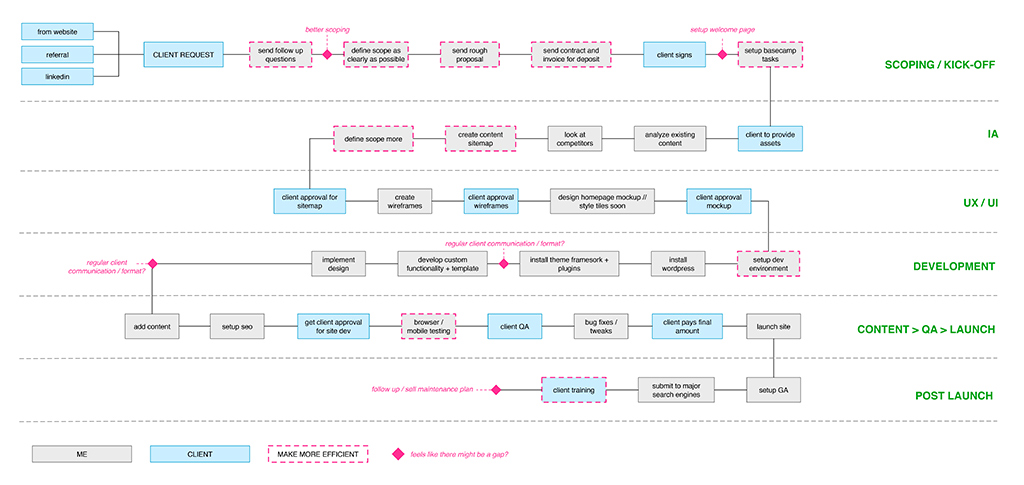



This is my favorite. Thanks for breaking it down so clearly! It’s hard for designers and other creative-types to wrap their brains around systems and you have obviously broken the code (pun intended!)
Great article Marie. An app I love and recommend often is PostHaste, for quickly getting a default project folder set up: http://www.digitalrebellion.com/posthaste/
You set up your default project folder structure, complete with any templates, files, spreadsheets, or whatever you use and it will make a duplicate as well as rename & date all the files where appropriate. Because it’s ugly and is designed/marketed to people in post-production I don’t think it’s known much outside this circle, but it’s been my goto for years!
Jordan, I’ve been looking for something like that! THank you for sharing – i’m going to check it out 🙂
I love this post! you have a lot of good points. Why have I not considered these points in the past? Go you!
Wow Marie
This is sooooooooo complicated but sooooooooooooooooo (more o’s) helpful process. One can actually spend some time in it and find it a lot worthwhile. A little suggestion: One can even split up this design into different stages of the work and dig even deeper to understand some intrinsic elements like systems in place, tools used and channels used. Thanks for sharing. Have a nice day.
Sriteja Reddy
(Your FTFP Peer).
SO useful, have never thought about it this way before and definitely going to be looking at my processes soon!
Thank you so much for sharing your expertise. Perfect timing me as I am reinvented the wheel a little and taking my design business to the next level. Customer service and having a process is key. No throwing sh** together. Plan, execute, and deliver your best.
I’m more of a developer but this applies to me too. I really must streamline my process so I can be more confident when looking for new clients. I’m just starting out and I’m terrified of causing myself huge amounts of stress because I tend to say yes a lot.
With a process like this, both client and I can refer to it and it’s easier to avoid difficult situations.
Thank you for posting this!
Beautiful! And I love that this really applies to ALL businesses, not just design. I feel like last year i was soooo focused on creation, that I didn’t spend the time or put the thought into figuring out what it actually felt like to work with me and move through the process from coming on as a client to closing 😉 I’m making this a bigger priority this year!
This is completely amazing and exactly what I have been looking for. I need to sit with this blog post and a blank piece of paper and go through each step. Thank you for this!!
This is so beautiful! You make me excited about creating a project map. LOVE all of this!! Thanks for sharing your creativity.
I love this article, thank you so much for sharing it, and your students’ examples!
I’m in the middle of creating my intake questionnaires and templates (after being without them for an entire year, yikes!), but it hasn’t occurred to me to map out my process – which is weird, because normally I love graphs and flowcharts.
I’ll totally do this.
Thanks again 🙂
So useful! As a bonus, when you know your process really well, you can summarize it for people in the form of blog posts, videos, and social media updates. They’ll get a taste of what it’s like to work with you. It’s great marketing! 🙂
Great post and great timing! I am really focused right now on designing my client experience and developing a package that will streamline our communications. I know I waste a ton of time putting together resources and sending the same tips and tools to each client.
Thanks so much, set mine up today and feel so much clearer on my whole process. I knew I needed to literally add in reminders to communicate with my clients more throughout so I’ve done this and think it will really help!
Thank you so much for this post! It is such a reality check! I need to get more organized and to “design the experience”.
I will keep following you.
Such good ideas!! I knew I wanted to make a timeline map for my clients but this gave my so many great ideas on the format and layout of it! It also patched some holes I have in my current timeline. I love it, thank you!!!
Thank you for the great article.
I created a project map rough draft in google docs: https://docs.google.com/document/d/1xd1Zrd8ciKfg7os81pX_6gStWbA0kywA_6krlG8YgOw/edit?usp=sharing
This was a great exercise. I noticed some things missing from my map already.
Thanks again. 😀
Well done 🙂
Good blog post. I absolutely love this site. Continue the good work!
What a useful idea! Where on earth can we make such project maps ourselves? In addition to the customer process, this is an incredible way to approach project management. Janessa’s project map is really lovely. If you could direct us to any free tools to help us make these types of maps, that would be amazing (and much appreciated)!