It can be tricky when you’re looking at somebody’s set up and everything is already in place. So, I thought I would take a step back and show you how I set up my master task database from scratch.
The set up is going to be different for everyone because the things you want to track are going to be different than the things I want to track. So, this is a loose overview of what I would do.
Here are some properties that I include:
- Memorable icons
- Task name
- Tags
- URL
- Status
- Assigned to
- Due date
You can also add images, copy or embedded notes, or use relational databases to assign tasks to projects, areas or a calendar.
At some point, this database starts to get pretty big and it might not be as useful. That’s why I create very, very refined views and use cases, using contextual dashboards.
Your master task database can be embedded an infinite number of times on one page or multiple pages. You can then filter the information that you want to see at any given time and set up different views of the database depending on what’s appropriate for that particular page.
Want to go even deeper with *Notion and master your business and life workflows? Join me in my only program: Notion Mastery.
[For full disclosure, I’m a *Notion Partner, so when you sign up with my link, you also help support me and my content!]
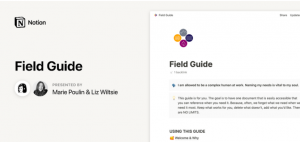
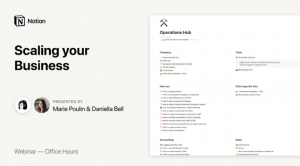

Leave a Reply