Google Drive
Google Drive is the easiest way to share and work with documents collaboratively.
On the top left area of the window, click Create, or you can upload a file and add it to your drive. You can create forms which you can then embed on your website, or you can create spreadsheets similar to Excel, etc.
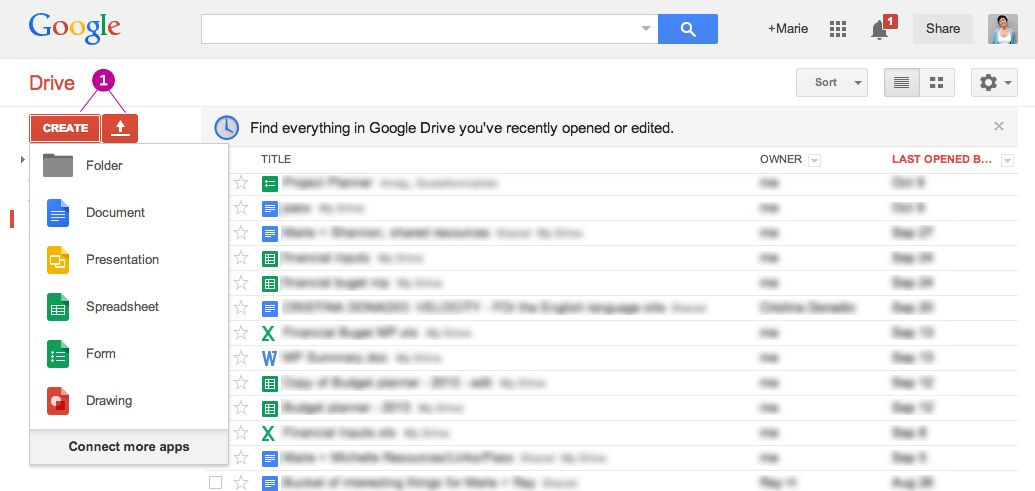
- Once you create a document, you can then click on the top right Share button to change the sharing settings.
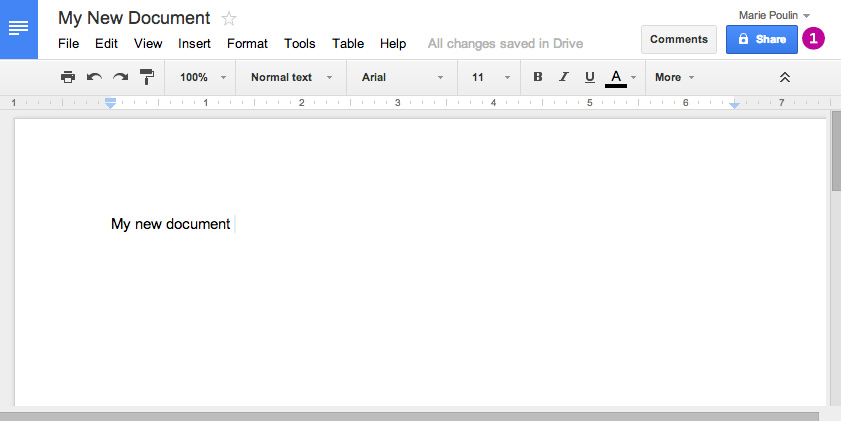 A dialogue box will appear.
A dialogue box will appear.
You can share the link with others via email, Facebook, Twitter, etc.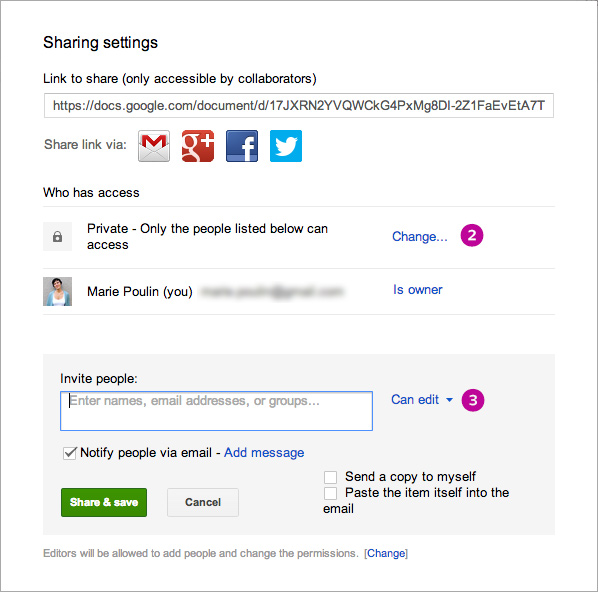
- You can then click Change to change the privacy settings of your document
- Enter the email of the people you’d like to share your document with. You can also adjust their permission settings to allow them editing or just viewing privileges.
Google Hangouts
Google Hangouts are a great way to meet with others online for free using video. It integrates with your Google account, so you can see all of your contacts, copy links into the chat window, and access your Google documents all within the same window. You will need to install the plugin in order to use it.
Google Analytics
Signing up for Google Analytics is an absolute must for tracking your web traffic, and learning from it. I’ll be following up with a small course on this, but the most important think you can do is to add me as a user on your Analytics so that I can access your tracking code, and help you understand your traffic and how to read it.
To add a user to your analytics account
If you don’t have an Analytics account, go create one now!
Once logged in, click on your URL. Go to your Admin settings.
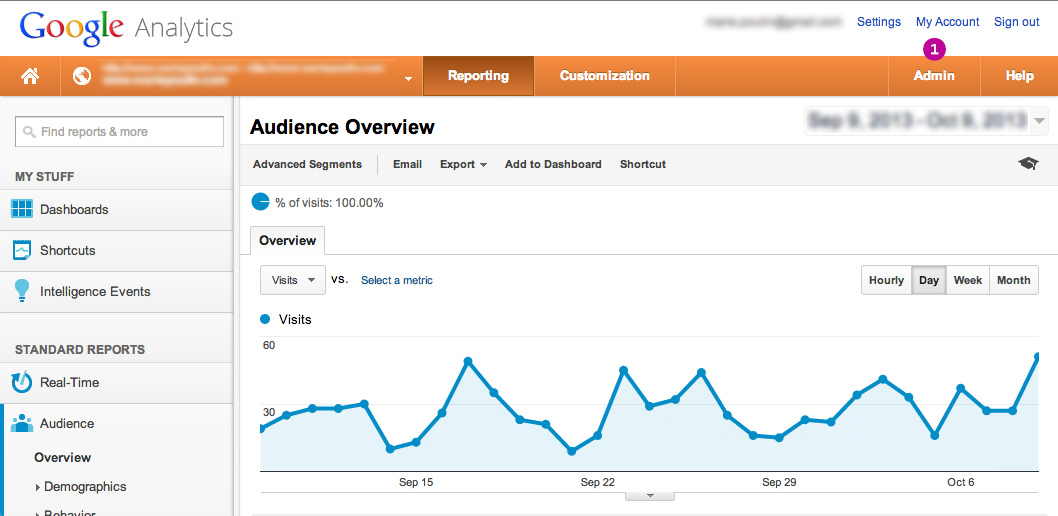
Click on User Management.
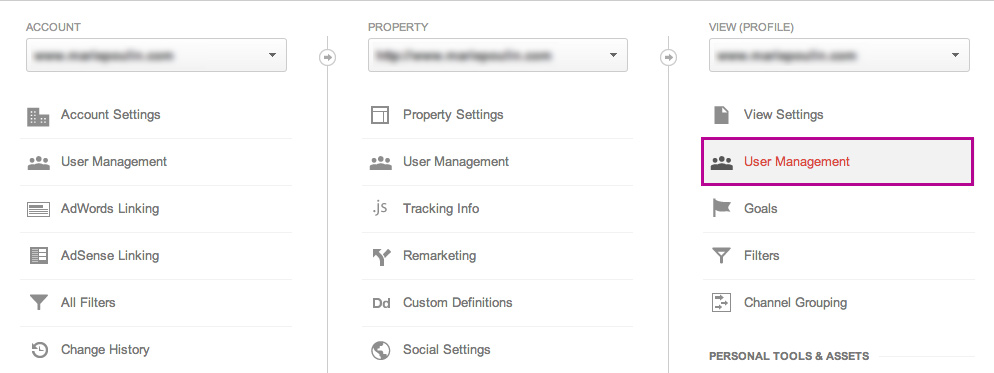
Enter the email for the person you’d like to add permissions to, and notify them by email.
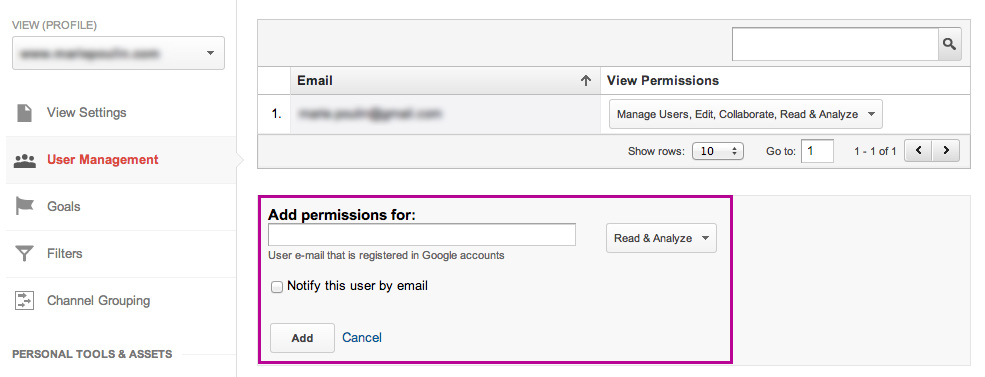
Google Webmaster Tools
You will want to sign up for a Google Webmaster Tools account as well. This will give you some rough information on keyword data, clicks and impressions. Click on Add a Site and follow the instructions to add your website.