PARA is a method of organizing your digital information. PARA stands for projects, areas, resources and archives and is based on Tiago Forte’s Building a Second Brain. This is the structure that I use for my own projects and for client spaces. I find it a really useful way to organize your digital information.
A lot of people ask me, “how do I get started setting up PARA in my *Notion workspace?”
The easiest thing to do is start listing out the areas of your life and your business, whether it’s health and wellness, finances, creative pursuits, things you’re learning, or hobbies.
Start by outlining all the areas of your life with a quick brain dump. And then, do the same thing you did with areas and make a list of projects. Remember that projects have a defined scope and they have a start and end.
If it doesn’t have any kind of end date, and it’s something that you’re always responsible for, it’s probably an area and not a Project.
For example, health and wellness might be an area. A project related to it might be “As of November 1, figure out what our meal plans are going to look like for the next month”.
You can also think of projects as anything that have multiple steps or multiple tasks to achieve it. It’s probably not something that’s going to get done in a day. It’s going to have multiple components that are made up of tasks.
You can create a projects database and an areas database, and then you can relate them to your master task database. I have a video on the importance and power of a master task database, but to get you started, brain dump all the tasks and things you’re responsible for and add them to a database.
Then, you can relate your task database to your projects database so you can start to see all the tasks that relate to a particular project. I like to view this in a kanban board and organize the tasks by status.
This can help you start to get a sense of how many commitments are actually on your plate. It’s really important to make your work visible. The more you have a sense of what is going on, the better your chances are of not over committing.
You should also create a resources (or library) database, so that when you’re surfing the web, you can save information quickly.
Areas become like mini homepages, with their own projects, tasks, calendar and notes. This is really how the projects, areas, and resources all work together.
You don’t have to start with databases, if that’s overwhelming. But, at the very least, even if it’s post it notes and pen on paper, just start with a brain dump of all the areas of your life, and the projects related to them.
[*For full disclosure, I’m a Notion Partner, so when you sign up with my link, you also help support me and my content!]


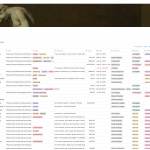
Leave a Reply