My project and task management system has definitely evolved quite a bit over the past year. Here’s how I’m currently managing project and task planning in *Notion.
One of the biggest changes I’ve made is that I don’t just go to my Project database anymore. The Project database on its own is not necessarily super valuable since I need to see the project in context with other tasks and other projects.
I now have a Project Planner dashboard with my projects database and master task database embedded inside.
Another key change I’ve made in terms of project planning is this idea of organizing your projects by energy level. This is from the book Making Ideas Happen by Scott Belsky. I really love this approach.
You can think of it as a type of prioritization, but it’s about how much energy you want to give each project.
If you’ve got a dozen projects on the go, you’re not giving all of them your highest level energy and attention every single day and every single week.
Projects fluctuate. Your focus fluctuates. Some projects spanning months and sometimes years. Some projects go into an idle stage while you wait for client feedback, or for some external milestone to be reached. They’re still important, but they take up different amounts of your energy on a day-to-day, week-to-week, and month-to-month basis.
Each week when I do my planning, I use the board view to assign (or re-assign) my Projects‘ energy status of extreme, high, medium, low, or idle, based on how much energy I want(/need?) to give those projects over the coming week.
The key reason I do this that makes all the difference: My tasks inherit the energy property from the projects.
Then I set up my Actions view so that I can see my next actions prioritized by the Project Energy (a rollup from the Project), followed by brain power required, and then pomodoros.
On a weekly basis, as I make adjustments to the energy line of my projects, my task priorities automatically adjust accordingly. The tasks are always adjusting to reflect the project importance (energy line).
I can also look at my list of tasks on a board view by brain power required, pomodoros required, or simply by date or time. I have a number of views set up so that I can rapidly switch to a different view if that’s more helpful. For example on a really low energy day, I may just want to look at my lowest energy tasks for the week and tackle a few of those, while high energy days could have me taking on more high-effort tasks because I’m in the zone and have more available energy. You can drag your tasks around on the calendar and change your mind about when they need to get done.
The idea is to prioritize the things that you said are most important and deserving of your energy.
Some of these personal guidelines are to tackle no more than two high energy events per day, and no more than 12 Pomodoros per day, and start with extreme energy.
Lately I am finding my Task Planner view is actually pretty helpful as I think about the energy required of my tasks. I used to be fairly resistant to using the calendar view because I would adjust tasks timelines often, but these days as I use the calendar I find I’m more likely to follow through on my commitments, and it’s become more of a habit to assign tasks specific dates, even for my own sanity. A lot of my deadlines are made up and self-imposed, but that’s the only way they’ll get done!
Now that I have a few other team members and people that I need to coordinate with, having these tasks laid out in a little bit more granular detail has proven very helpful.
This new system of using Project Energy to guide task importance helps ensure that I’m spending more time on the stuff that I said was most important.
That’s how I’ve been handling my Project Planning. It’s been a great system for keeping on top of multiple projects happening at the same time.
I hope this is helpful and inspires you to make some tweaks to your Project Properties!
[*For full disclosure, I’m a *Notion Partner, so when you sign up with my link, you also help support me and my content!]
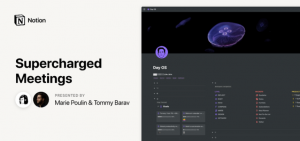


Leave a Reply