This post may contain affiliate links, which means I may receive a small commission, at no extra cost to you, if you make a purchase through a link. I only recommend products I genuinely love and believe would be beneficial to you.
Table of Contents
- The Experiment: Designing an Automated Podcast Workflow
- Messy Beginnings
- Learning and Refinement
- Automation and Efficiency
- Summary, Reflections, Future Steps
The Experiment: Designing an Automated Podcast Workflow
After years of thinking about it, and wondering whether or not to actually do it, my husband and I finally launched a Podcast called Grief & Pizza.
Ultimately, the purpose of the podcast for us was:
- A Creative Outlet: A fun, creative outlet where we can talk about things we’re interested in, and experiment with story-telling and audio/video production.
- Share Expertise and Passions: A way to introduce people to us and our ideas, and potentially build a sense of community and belonging with like-minded folks.
- Enhance Communication Skills: Verbally processing our thinking is an opportunity to improve our speaking and communication skills. It encourages us to think on our feet, clarify our thinking, and engage with diverse viewpoints.
- Networking Opportunities + Connection: A way to have conversations with people we find fascinating, connect with like-minded folks across different industries, and create relationships with a variety of experts.
- Personal Growth: The process of creating and maintaining a podcast feels like a commitment to personal growth. It challenges us to continually learn, adapt, and grow as we refine our content and engage with our audience.
We decided that everything else was a bonus (monetization, reach, marketing our business, etc).
But starting a podcast seemed like a big, gigantic make-work project:
- How and where do you publish your episodes?
- What tech do we need?
- What do we talk about? How broad/specific?
- On how many different channels should you distribute your content?
- Long form or short form?
- How do you write good show notes and make chapter markers?
- Do we need to do video and audio? Do we need a separate Youtube channel..?
- How does it all work, dammit??
All those unknowns were a big part of what kept me from wanting to do a podcast in the first place. I didn’t want all the additional responsibilities. Even hiring help is another responsibility!
I knew I didn’t want to commit to it if it was going to add a disproportionate amount of work to my plate. I was willing to do it only if we could figure out a way to be really smart about streamlining the process, so it wouldn’t become a time-suck that would make us become resentful, or feel the weight of obligation.
Before we committed to the project, we had conversations with many of our podcasting peers to figure out what the time commitment looked like, what tools they were using, what their workflow looked like, and what kind of support they had to bring their episodes to life.
Messy Beginnings
Once we had a bit more of an idea of what running a podcast looked like, the next step was to decide on the tools we would need to help us get the job done with as little friction as possible.
Deciding on the tool stack
There were three main new tools/technologies that we integrated outside of our existing tools in order to manage the Podcast production: Riverside.fm, Transistor.fm, and Repurpose.io.
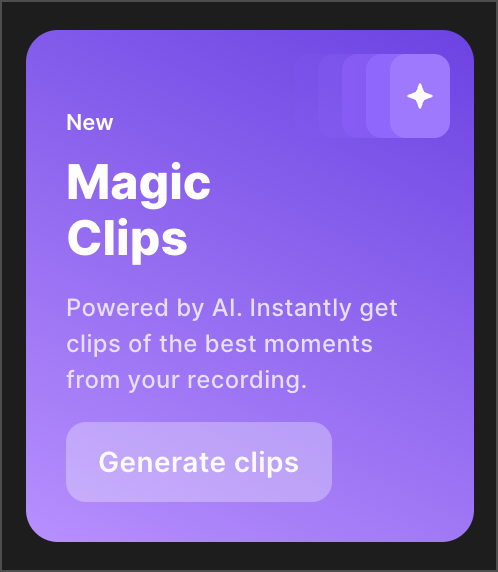
Riverside.fm (affiliate link) is a tool that most podcasters I know use, and I’ve been a guest in many people’s Riverside studios, so this one was kind of a no-brainer choice for us.
Riverside.fm is an all-in-one online podcast and video studio. It generates transcripts and captions automatically, has an AI powered editor that cleans up your episodes, and generates “magic clips,” automatically generated bite-sized clips from your full-length videos. You can use AI tools to auto-format the video in different layouts, with or without logos and watermarks, and with or without captions.
Recording the episodes is probably the easiest part; we hop into Riverside.fm, enter the “Studio,” and hit the record button when our guest join the link.
Transistor.fm was another tool that was a no brainer for us, as we’re friends with co-founder Justin Jackson. It was nice to finally get a chance to support a fellow Canadian bootstrapped founder! We knew lots of major podcasts were using Transistor, so there was a high level of trust here.
Transistor handles all the podcast distribution on your behalf, automatically publishing to Apple Podcasts, Spotify, and all other major platforms.
Repurpose.io (affiliate link) allows you to repurpose video clips by publishing them automatically to different channels (from Youtube to Tiktok, Reels, LinkedIn, Twitter, etc).
Existing tools/tech:
- Tally.so for collecting important guest information.
- Savvycal for booking guests into the calendar.
- Youtube to distribute the content in video format on an existing Youtube channel (and can be segmented into its own playlist).
- Youtube Shorts for posting short video teasers (magic clips) of the content, which can be a great way to introduce new audiences to your content.
- Zapier for sending data from the guest’s Tally.so form into Notion where we manage our content and editorial calendar.
- Notion for managing the editorial calendar for the episodes and related short form video snippets.
- Canva for creating templated images in different formats (which can be created by our VA).
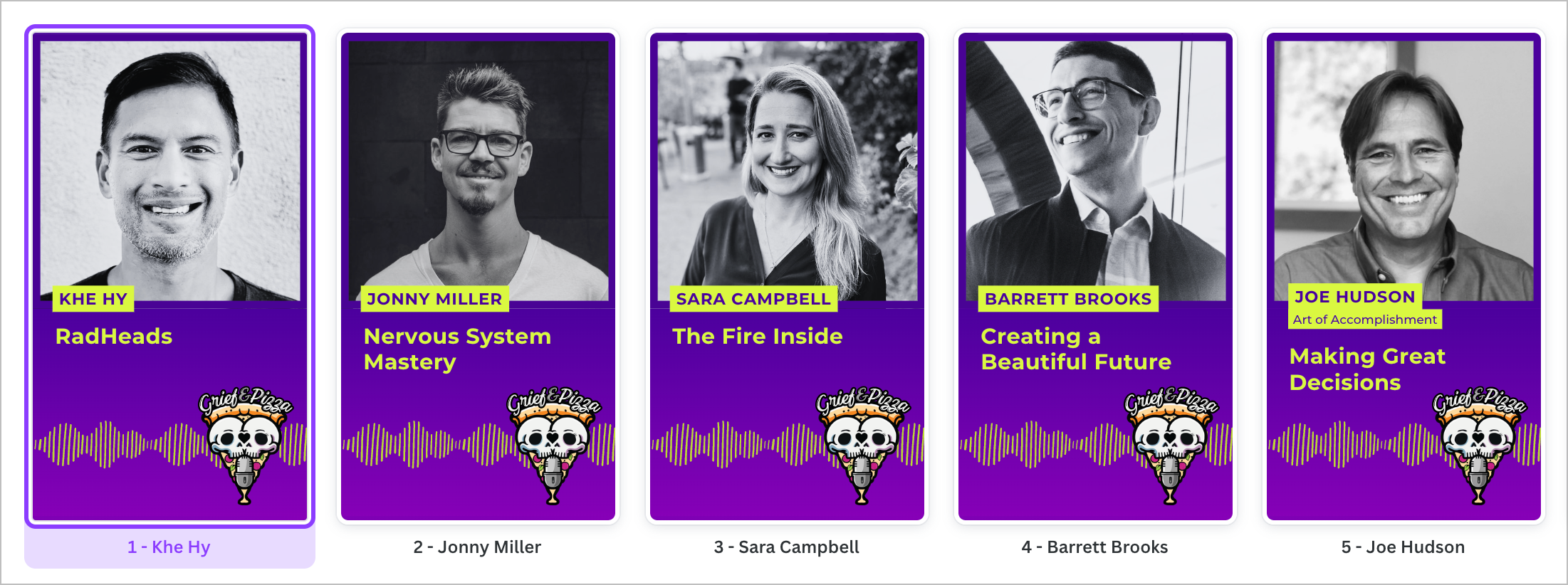
Documenting the pieces
We started documenting all of the moving parts inside a Notion project.
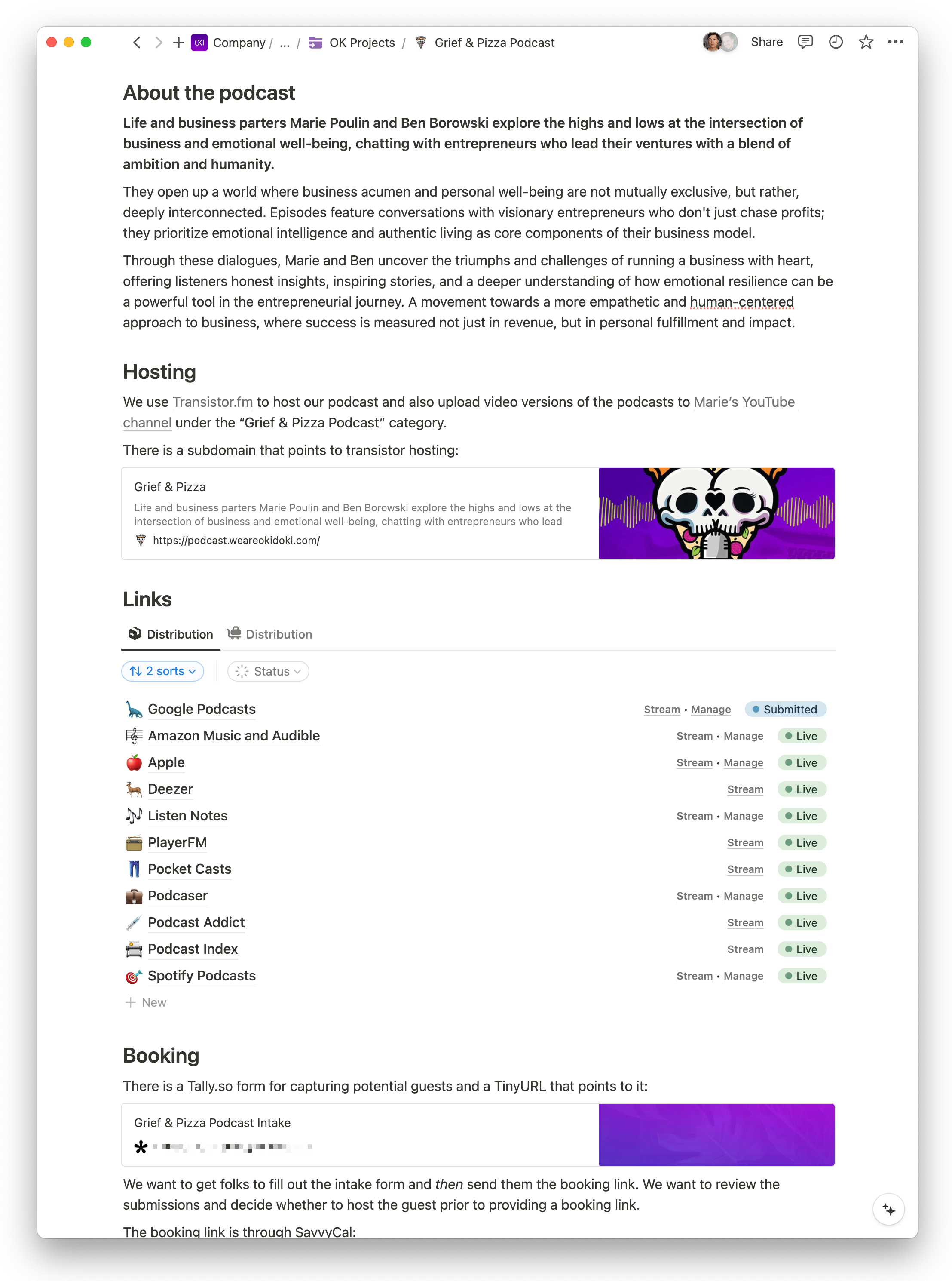
Included in the page:
- A description of podcast and it’s purpose.
- Links to all the URLs we needed to access at any point in the process, including:
- Guest booking link
- Podcast hosting link
- Riverside studio link
- Canva design files
- Guest questionnaires
- Design assets and cover images
- Instructions for handling different parts of the process (pre-episode, during, and post-production).
- Screenshots, guidelines, and any other relevant documentation.
We didn’t know exactly what we were doing, but we were figuring it out and documenting on the fly.
I then made a messy list of all the tasks as they were emerging (Export files in [format], Edit episode, Upload to [Channel], etc). Both Ben and I naturally gravitated toward responsibilities that felt good in terms of a division of labour.
I needed to see how everything fit together before I could begin automating aspects of the podcast workflow, and I knew we’d need to go through the process manually a few times first.
The Notion document was a good first step, but I needed something more visual to help me see how all the pieces connected before I could begin automating anything.
The next step was to map out the touch-points in a flowchart to see how all the pieces connected, and how much time each step would take.
Mapping out the workflow
Personally, I find mapping out workflows to be quite painful and confronting. They always feel like a hot mess before they make any sense.
Pro Tip: If you’re making a flowchart, please give yourself permission to let it be messy and commit to iterating on it. Call it a shitty first draft if you must!
Using one of my favorite mind-mapping tools, I used Whimsical to create a messy flowchart to map out the all the tech, touch-points, and activities.
I looked at all the different touch points and tools we were using, and looked at the time each step took, identifying manual efforts, automated touchpoints, and areas ripe for automation potential.
Tip: Use a consistent design language.
- Decide what different colors or shapes mean (red = video, green = graphics, light grey = podcast files, orange = automations, etc)
- Use consistent icons to help you visually recognize common patterns.
- Visually group similar information together (Notion pages, Dropbox files, etc).
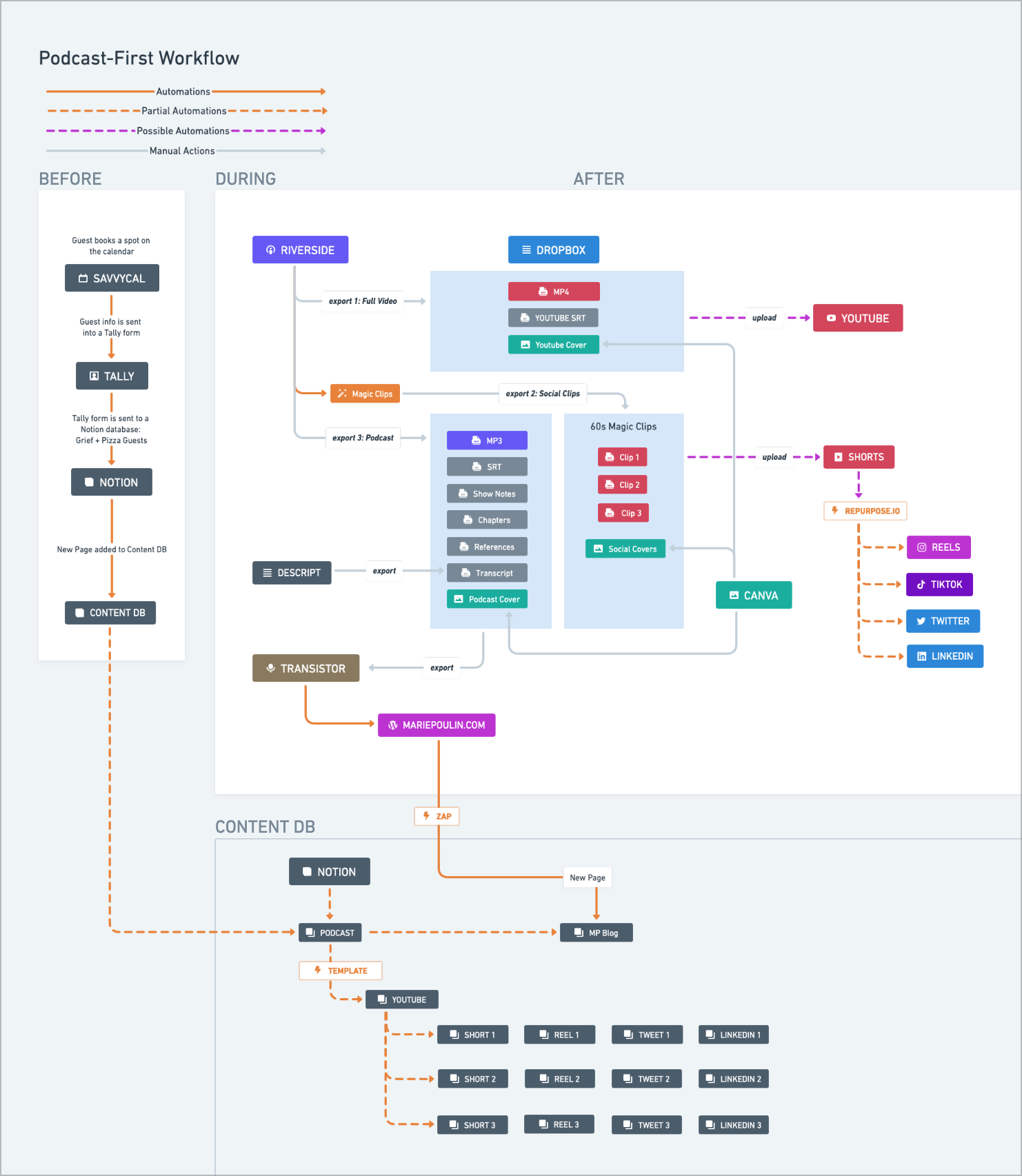
As I developed the flowchart, I would refine it with each episode, identifying areas of highest friction and most manual effort. It turns out that one of the biggest areas of friction was our Notion Content database, and sharing short form video content.
I shared the flowchart with my peers, and they shared their workflows with me too, as we talked through our challenges, ideas, and opportunities.
Learning and Refinement
I experimented with Zapier, Notion database automations and buttons, Repurpose.io, and even ChatGPT. Sometimes I’d set up a Zap, and then later learn that the application end points couldn’t communicate the way I wanted. (Sending data from Dropbox has proven to be challenging, so I’m still uploading files manually from Dropbox to Youtube, etc).
As I did various experiments, I would continue to refine the flowchart.
Sidenote, did you know that you can upload flowcharts to ChatGPT and it can translate what’s happening into text?! You can then copy that text back into your Notion docs!
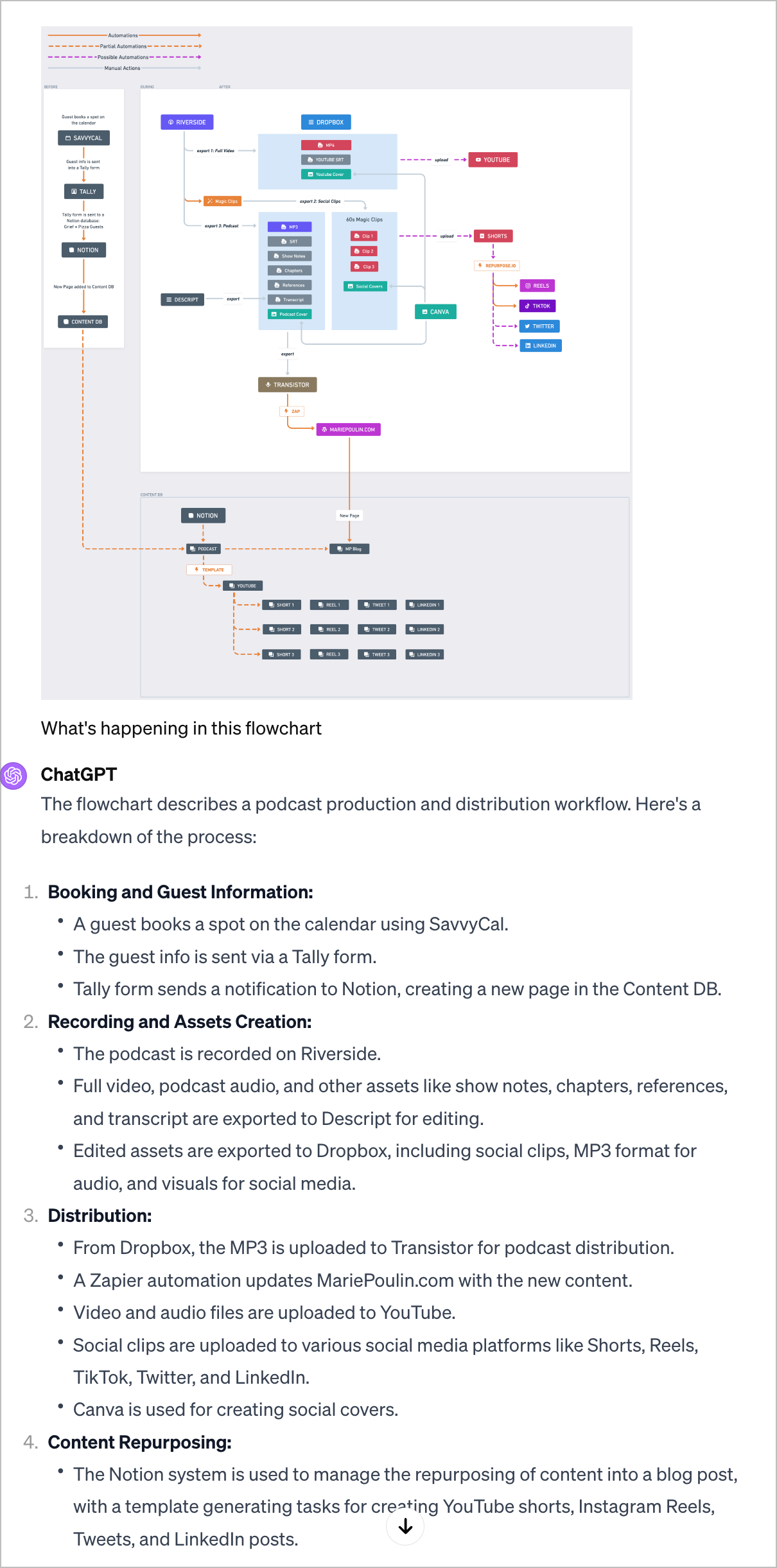
I continued to experiment with automations for the most frequently performed (or most annoying, time-consuming) activities.
One thing that’s important to acknowledge is that not everything needs to be automated, and not everything can be automated. Sometimes, the time it takes to research and implement an automation is more time than it might take to simply streamline it, or even delegate it.
Automation and Efficiency
My first boss used to say he was so impressed at the amount of up front effort I was always willing to put in to something that would make future efforts obsolete. He told me he couldn’t tell if I was lazy or brilliant. 😂
Uploading the same 5 files over and over again across different channels is BORING and not really a great use of my time or skills. So I started looking into which touch-points already had API endpoints or automations, and which ones were ripe with opportunity.
In order to create an efficient and automated podcast workflow, I needed to really be able to visualize all the different touch points and tools we were using, look at the time spent for each step, and identify all the manual efforts, automated touchpoints, and areas ripe for automation potential.
Here’s a list of some of the podcast automations we’ve been experimenting with:
Tally → Notion
When a guest fills out their details in our Tally form, the information is sent automatically to both a Notion Podcast guests database, and a new entry in our Notion Content database is created using the “Youtube Video” template.
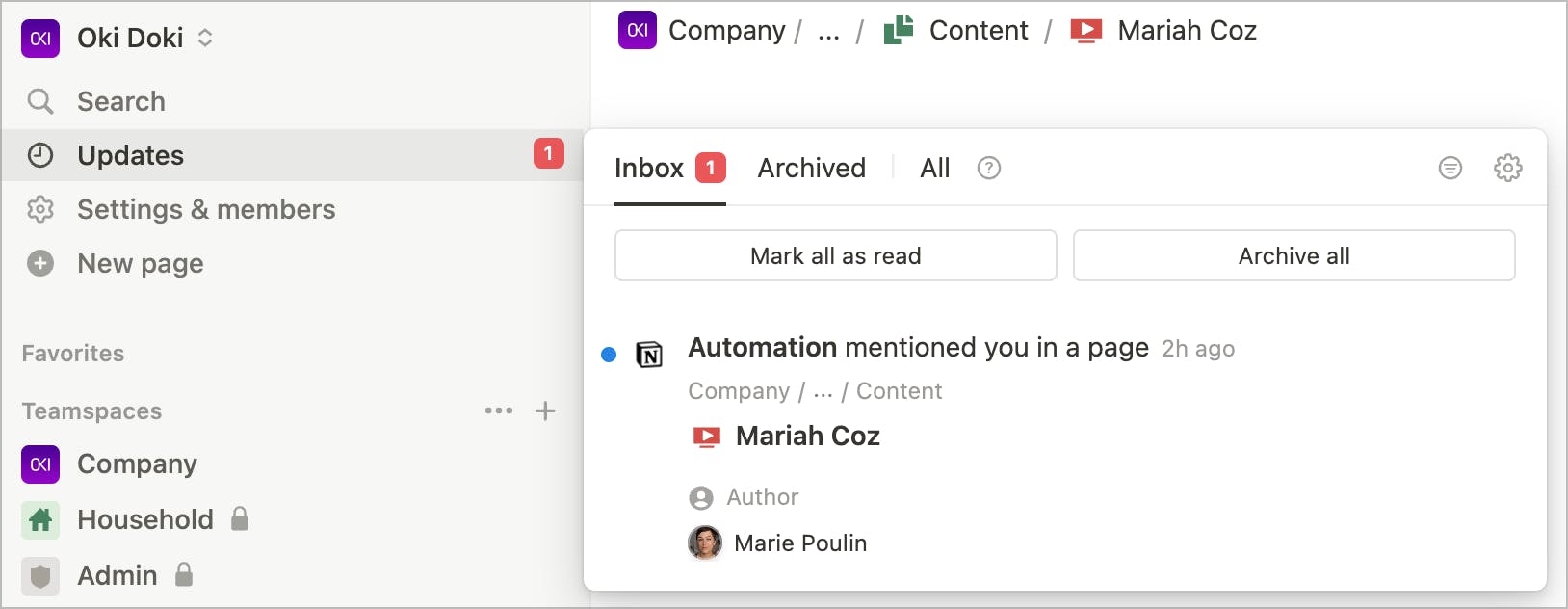
Savvycal → Notion
When a guest books their desired slot in our calendar via Savvycal, the information is sent automatically to our Notion Calendar as an event.
Transistor → Notion (via Zapier)
Once the episode is published using Transistor, a new blog post is created on this website (mariepoulin.com), which then also creates an entry in the Notion Content database using the Blog post template.
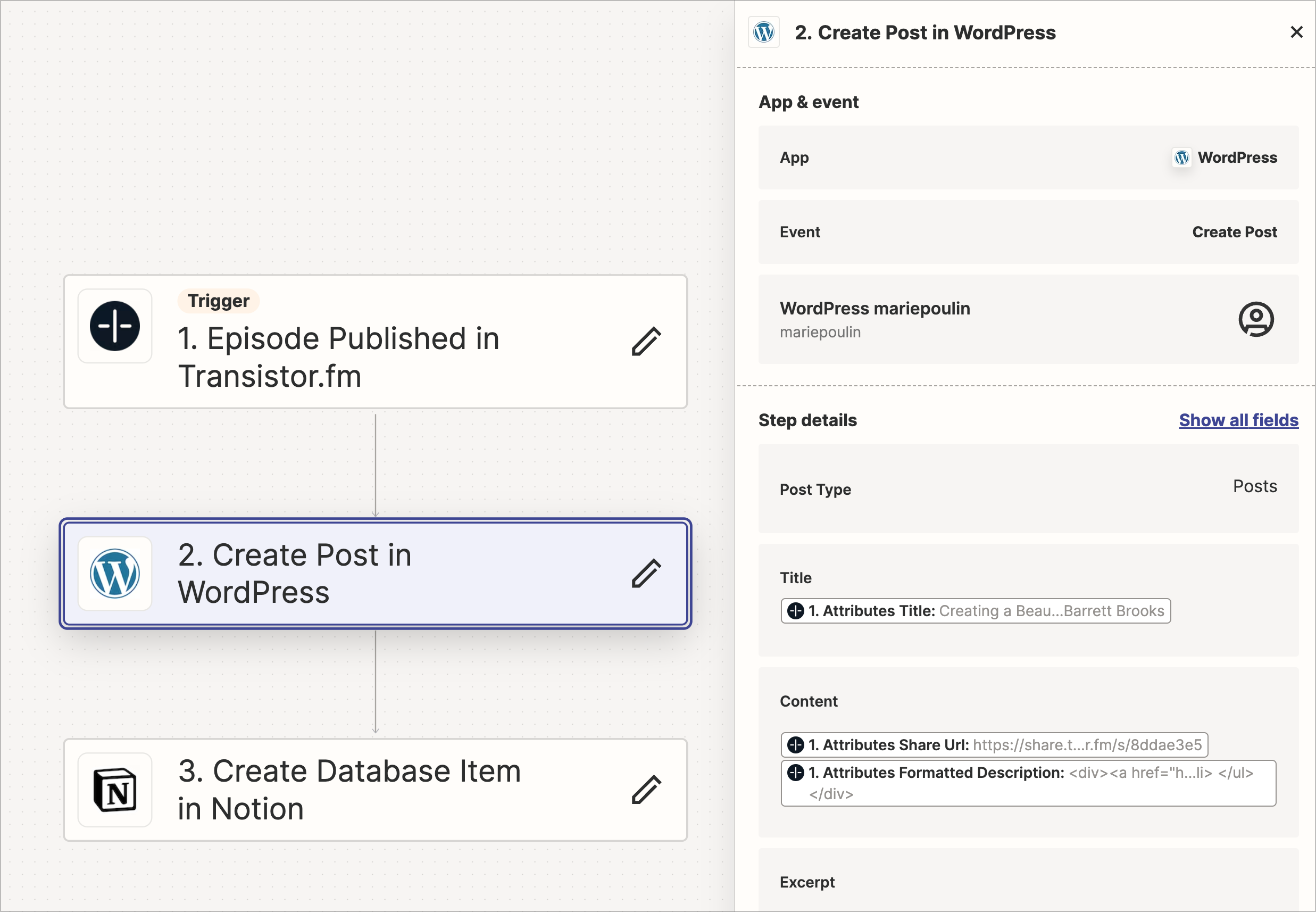
Youtube → Twitter, Reels, Tiktok, etc (via Repurpose.io)
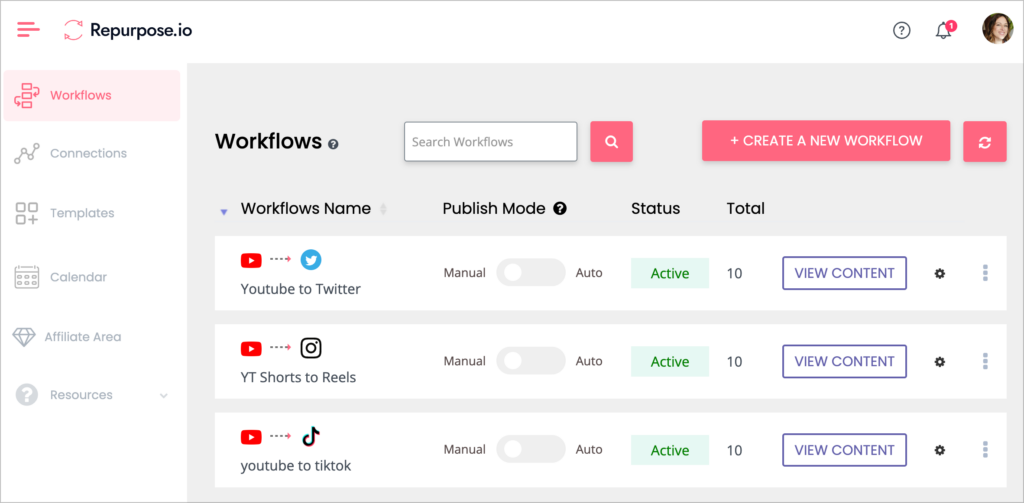
Using Repurpose.io you can choose an input and output destination. By uploading the magic clips (exported from Riverside.fm) directly to Youtube shorts, I can automatically send the same 1-minute clip to any other channel (Twitter, Reels, TikTok, LinkedIn, etc). I like to set these to manual so I have more granular control over which ones go out and when.
Notion templates + buttons
I’m experimenting with using advanced Notion templates and buttons to quickly add “related content” to the automated entry that gets created in the Content database.
In the example below, the page that was automatically created via Tally is “Building a Beautiful Future with Barrett Brooks.” From there, I can use the buttons inside the page template to generate any number of related posts inside the content database, and ensure they are all related to that first “pillar” post.
By connecting all of the content together we can aim for having a higher “distribution score,” ensuring that we are sharing the content across many different channels.
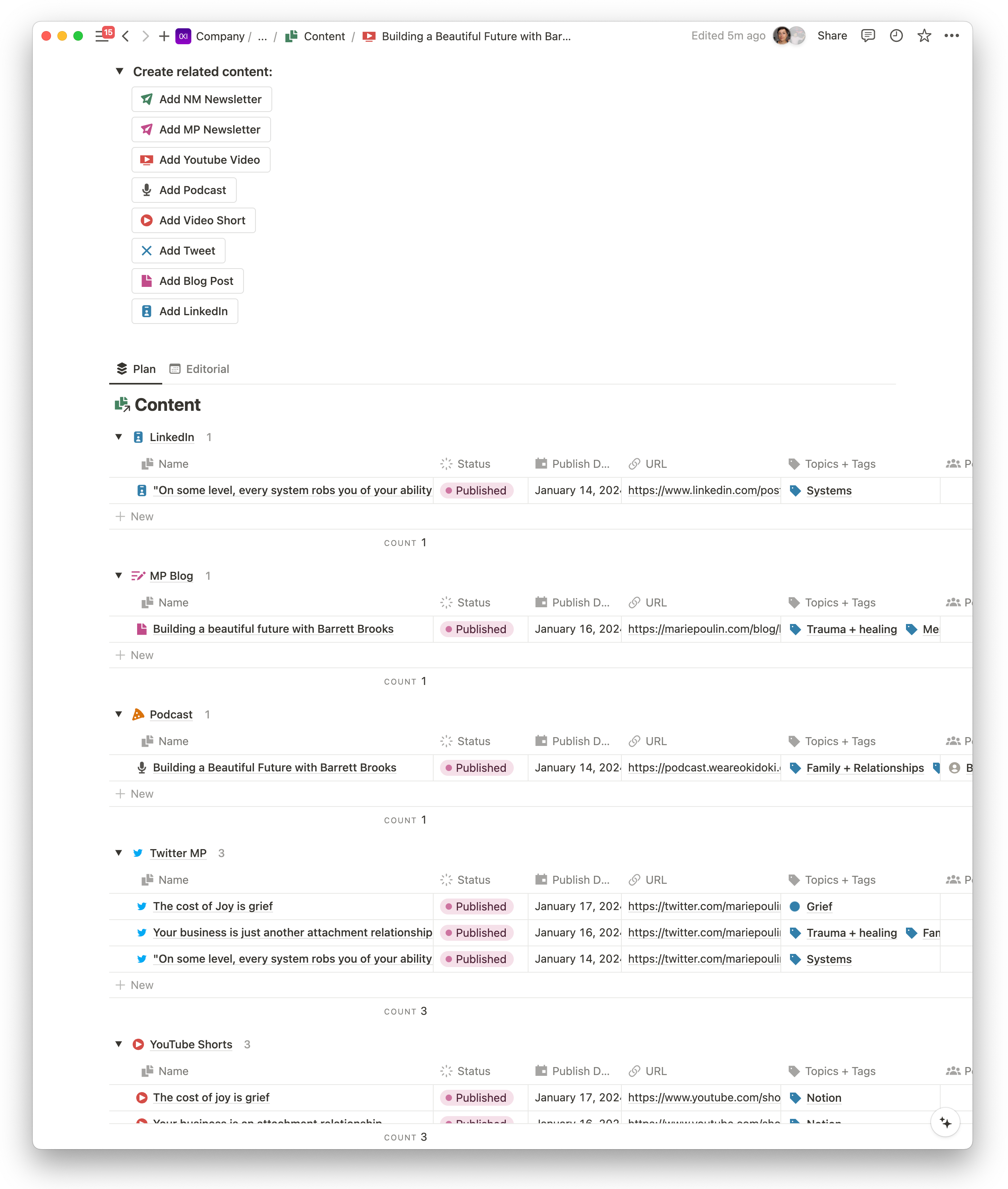
The aim is to have at least 3 video shorts for each long form video. The buttons auto-generate the related content as placeholders that can be pre-scheduled and renamed once the clips are ready. Clicking “Add Tweets” will automatically generate three new Tweets as separate pages in the content database, so they can each have their own status and date:
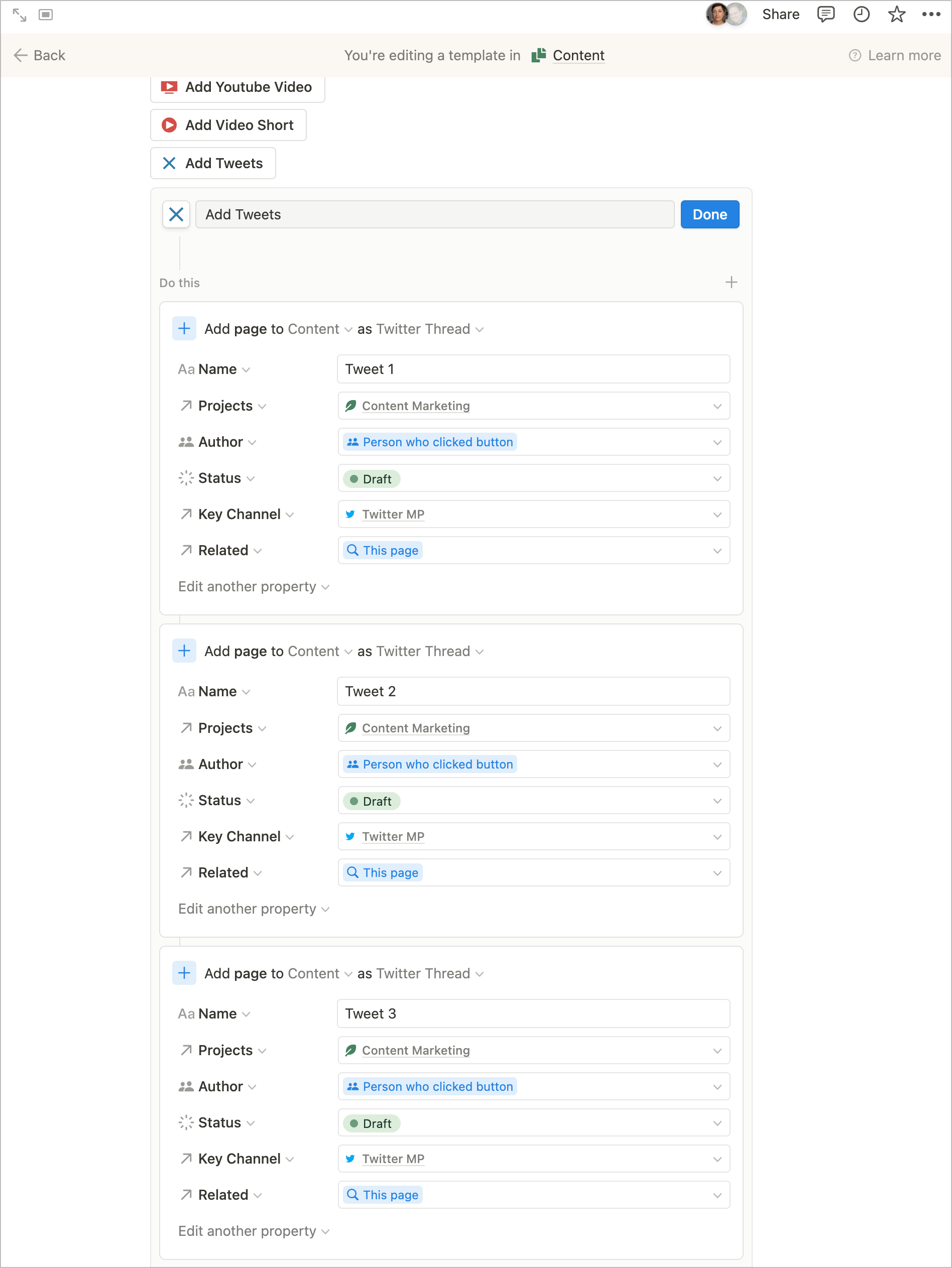
These are just a few of the automations that are helping us streamline the process, so we’re not spending so much time uploading the same assets to our different social media accounts.
Summary, Reflections, Future Steps
Some tips as you think about automating your podcasting workflow:
- Start with Manual Processes: Begin by manually executing tasks to understand the full scope and details of what needs to be done. This hands-on approach helps identify the most time-consuming and repetitive tasks that are ripe for automation.
- Document Everything: Keep detailed records of each step in the process, including tools used, time taken, and any challenges encountered. This documentation is invaluable for refining the workflow and identifying areas for improvement.
- Identify Pain Points: Pay special attention to tasks that are particularly tedious, time-consuming, or prone to error. These are your primary candidates for automation.
- Leverage Technology: Explore and utilize tools and platforms that offer automation capabilities. Tools like Zapier, Riverside, Canva, Transistor, and Repurpose.io can streamline various aspects of podcast production and distribution.
- Seek Inspiration and Advice: Don’t reinvent the wheel. Look to others who have successfully automated their workflows for inspiration and practical advice. Networking and community engagement can provide valuable insights and shortcuts.
- Experiment and Iterate: Implement automation in stages, starting with the simplest tasks. Use each episode as an opportunity to refine and expand your automated processes based on real-world results.
- Balance Automation with Personal Touch: While automation can save time and reduce effort, ensure that your podcast retains a personal touch. Automation should enhance the listener’s experience, not detract from the personal connection they feel with the host.
- Monitor and Adjust: Regularly review your automated processes to ensure they are functioning as intended. Be prepared to adjust or update automations as your podcast evolves or as better tools become available.
- Consider Scalability: Design your workflow and automations with future growth in mind. What works for a small audience may not hold up as your listener base grows.
This is just the beginning of our experiments, but these automations have already been cutting down on the time an episode takes to edit, publish, and share across different channels, which of course, makes the process a lot more fun!
Have you got some fun automations you’ve implemented for your podcast? I’d love to hear them!



Leave a Reply